 1.20.1.1115
1.20.1.1115
 16.96MB
16.96MB


Where innovation meets lifestyle.
จับคู่นาฬิกาอัจฉริยะของคุณกับโทรศัพท์ของคุณและคุณสามารถรับการแจ้งเตือนจากข้อความ, เครือข่ายโซเชียล, ปฏิทิน, ผู้ติดต่อ, อีเมลและแอพอื่น ๆ ในโทรศัพท์ของคุณ
Customize the notifications sent to the Smart Watch, including the reminder method, sound and vibration.
You can make calls from the watch, as well as receive and answer them.
Take photos remotely, controlling the phone's camera from the Smart Watch.
การทำให้เป็นส่วนตัว
Manage your watch faces and there are over 150 rich watch faces available for download. Additionally, you can create your own watch faces.
สุขภาพ
Monitor your sleep quality and get not only detailed reports, but also advice based on your data history.
Monitor your heart rate, stress levels and blood oxygen.
ออกกำลังกาย
Access over 60 exercise modes, allowing you to know your activity level, in order to achieve your health and fitness goals.
นอกจากนี้คุณสามารถกำหนดเป้าหมายไม่เพียง แต่สำหรับกีฬา แต่เพื่อสุขภาพทั่วไปเช่นการเดินจำนวนขั้นตอนต่อวันการปีนบันไดการเผาผลาญแคลอรี่และนาฬิกาพร้อมกับแอพจะแจ้งให้คุณทราบถึงความคืบหน้าของคุณ
Trends
จากข้อมูลที่รวบรวมได้ทั้งกีฬาและสุขภาพแอพจะสร้างรายงานอัจฉริยะซึ่งบ่งบอกถึงแนวโน้มของคุณเพื่อให้คุณสามารถประเมินความคืบหน้าของคุณและดำเนินการแก้ไขได้หากจำเป็น
พื้นที่จัดเก็บ
เข้าถึงสื่อและไฟล์ในพื้นที่: อนุญาตให้แอปอ่านรูปภาพและไฟล์บนการ์ดหน่วยความจำเพื่อให้บริการการกำหนดค่าหน้าจอดูด้วยภาพถ่าย If rejected, related functions cannot be used.
ที่ตั้ง
ข้อมูลตำแหน่งการเข้าถึง: อนุญาตให้แอพรับข้อมูลตำแหน่งตามแหล่งข้อมูลเครือข่ายเช่น GPS สถานีฐานและ Wi-Fi ซึ่งสามารถใช้เพื่อให้บริการตามสถานที่เช่นการตรวจสอบสภาพอากาศและการเลือกประเทศ/ภูมิภาค After rejection, relevant functions cannot be used.
การใช้ข้อมูลตำแหน่งในพื้นหลัง: หากแอพได้รับอนุญาต "การเข้าถึงข้อมูลตำแหน่ง" ทำให้แอปสามารถใช้ข้อมูลตำแหน่งในขณะที่ทำงานในพื้นหลังอาจลดอายุการใช้งานแบตเตอรี่
Managing app permissions
After the app is installed, you can manage these permissions in "Settings." If you deny them, relevant features will not be available.
 ผู้ใช้ยังดู
ดูทั้งหมด
ผู้ใช้ยังดู
ดูทั้งหมด
updated

updated

updated

updated

updated
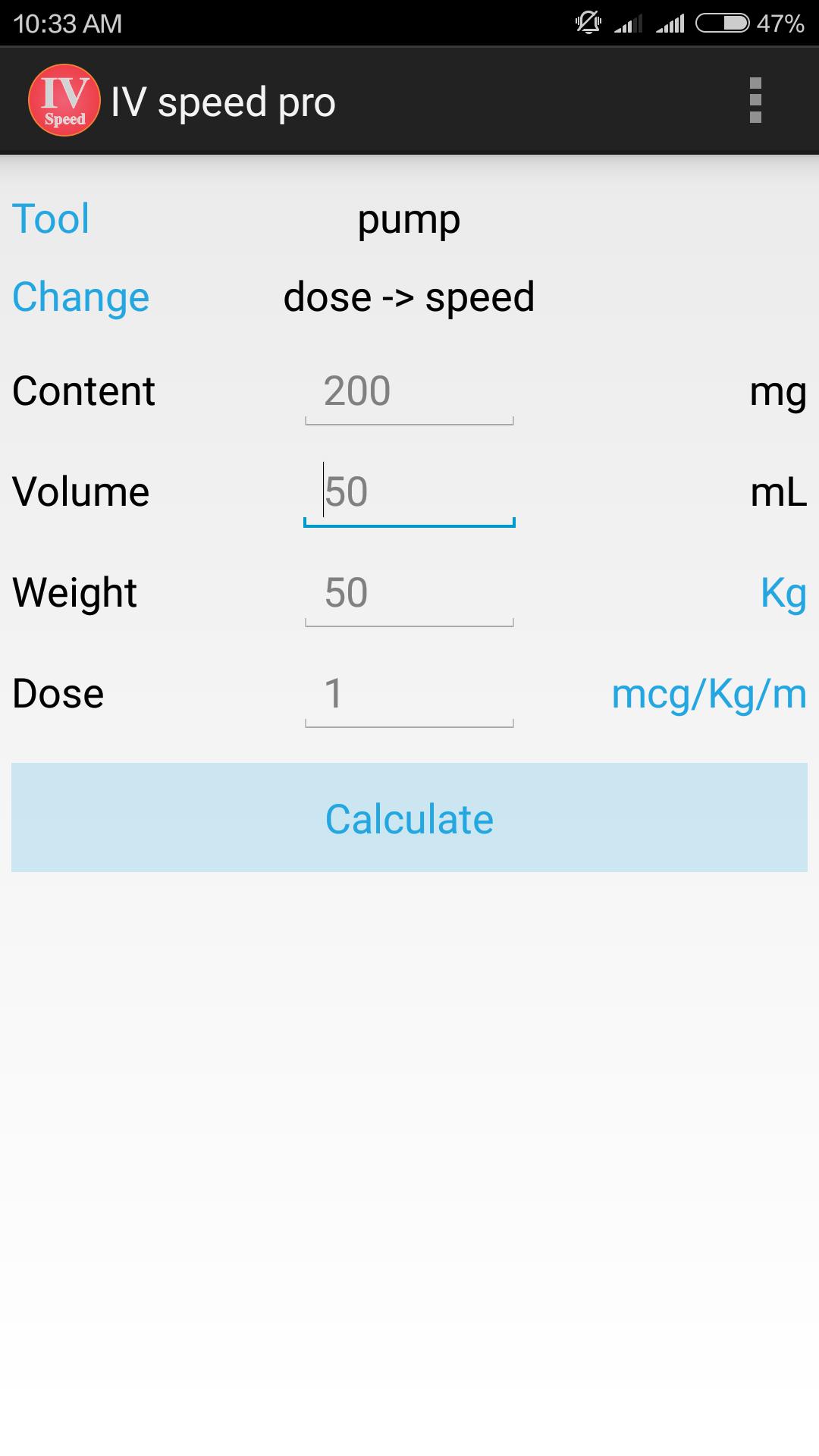
updated

updated
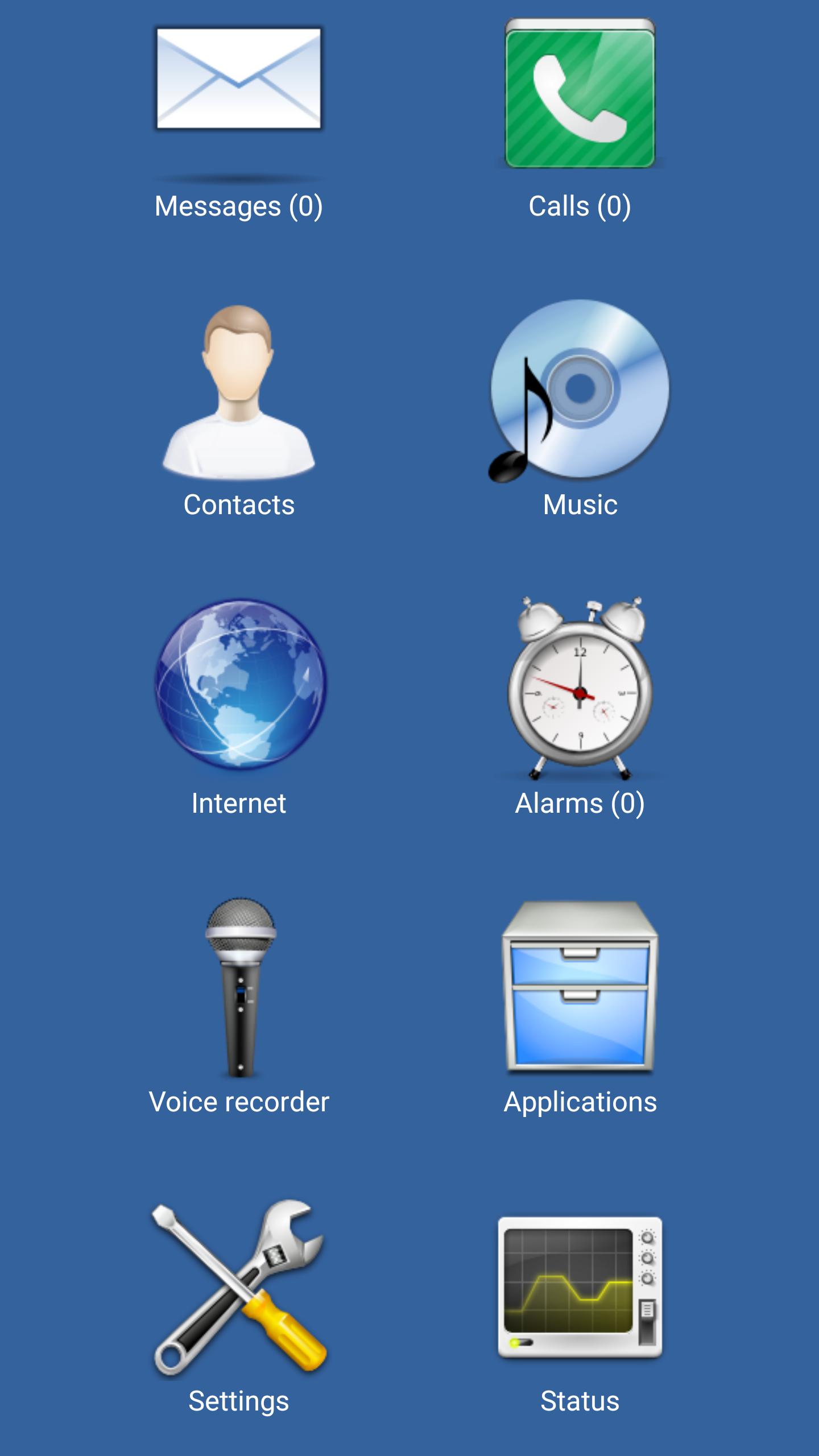
updated
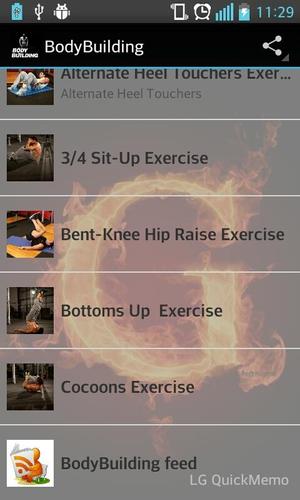
updated

updated

updated
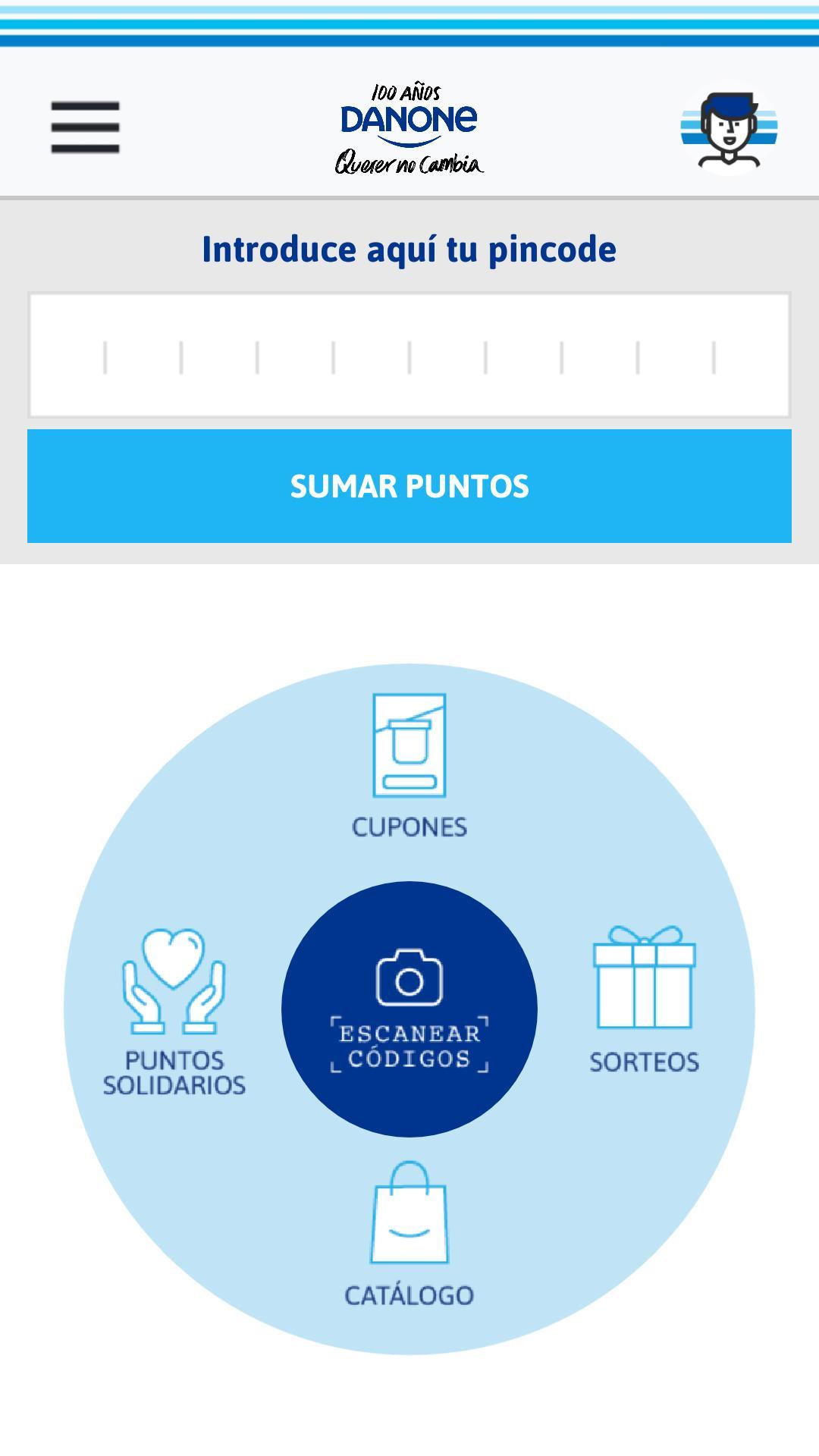
updated

 เกมยอดนิยม
ดูทั้งหมด
เกมยอดนิยม
ดูทั้งหมด
updated

updated
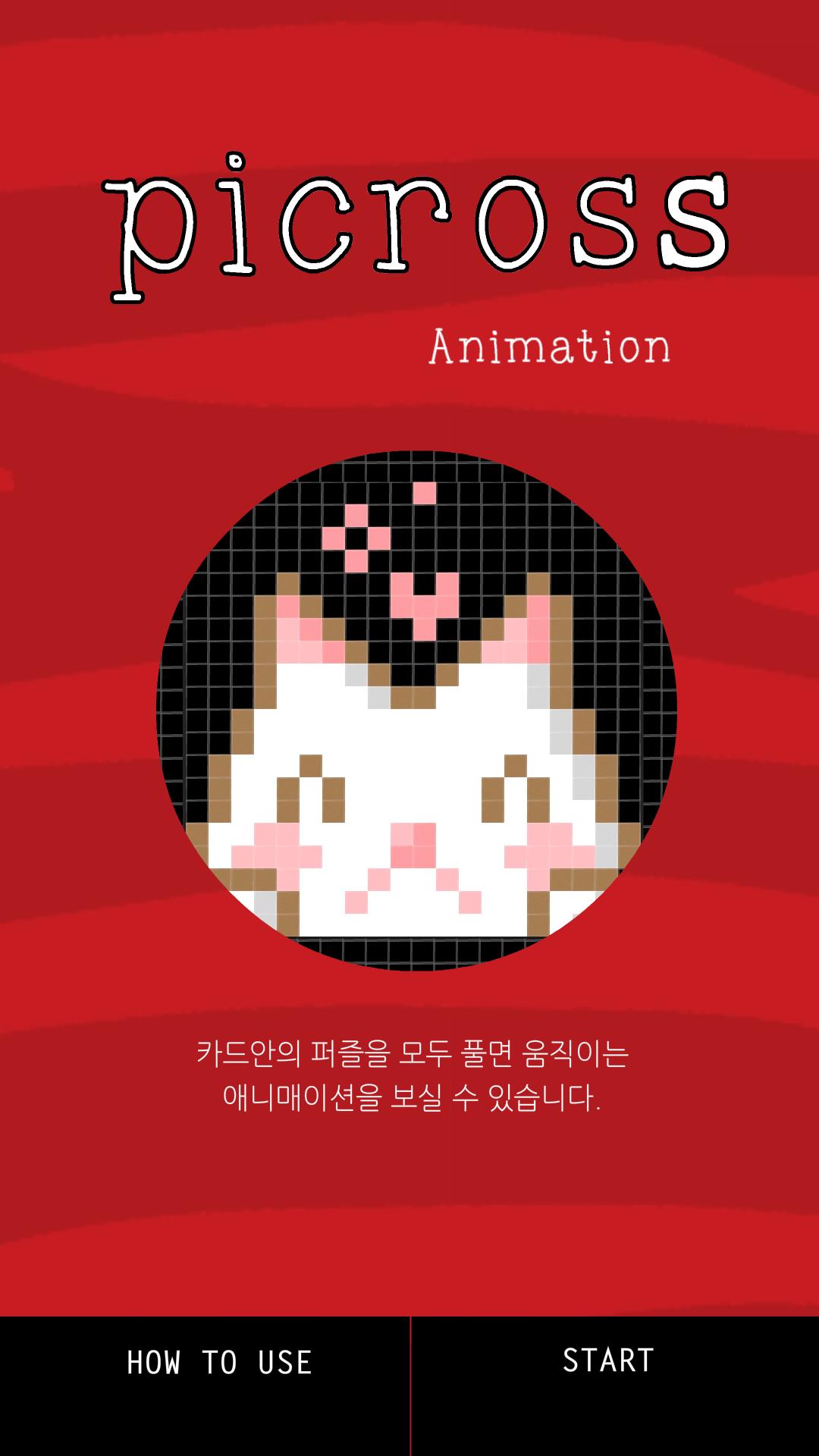
updated

updated

updated

updated

updated

updated
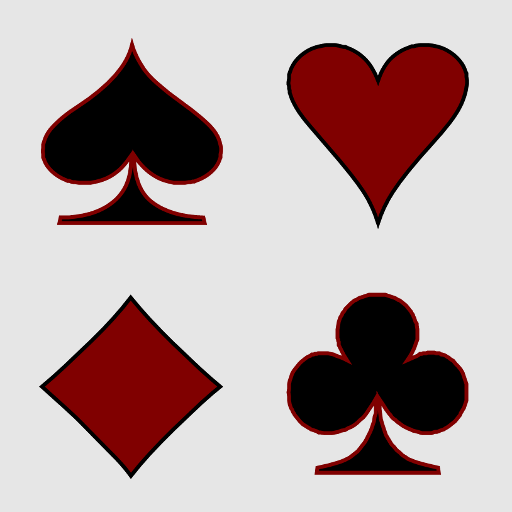
updated
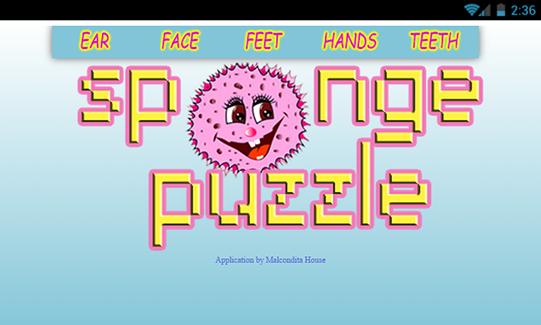
updated

updated

updated
