 1.81
1.81
 10.84MB
10.84MB
Enjoy Millions of the Latest Android Apps, Games, Music, Movies, TV, Books, Magazines & More. Anytime, Anywhere, Across Your Devices.
The TV.lt gadget helps you quickly find out what is shown through all the television channels in Lithuania, get detailed information about each show and set reminders on the phone to avoid important broadcasts. What channels program to see in the first window are you decide: You can choose the channels shown by your television supplier, or from the themed list of categories.
How does it work?
On the main screen, you see the programs that are now present and those that will appear immediately after them. The blue strip indicates how long the specific show is on the air. You can choose which channels you want to see on this screen by clicking on "Change" at the top or "add more channels" at the bottom: you will be able to push the channels up and down and select new channels from your television supplier package or by themed channel lists. By selecting the channel you want, you can view its full -day program for today or other days. In this window, clicking on the program name you will see its description and you will be able to set a reminder so that your phone will warn before the wire begins.
 Users also viewed
See all
Users also viewed
See all
updated
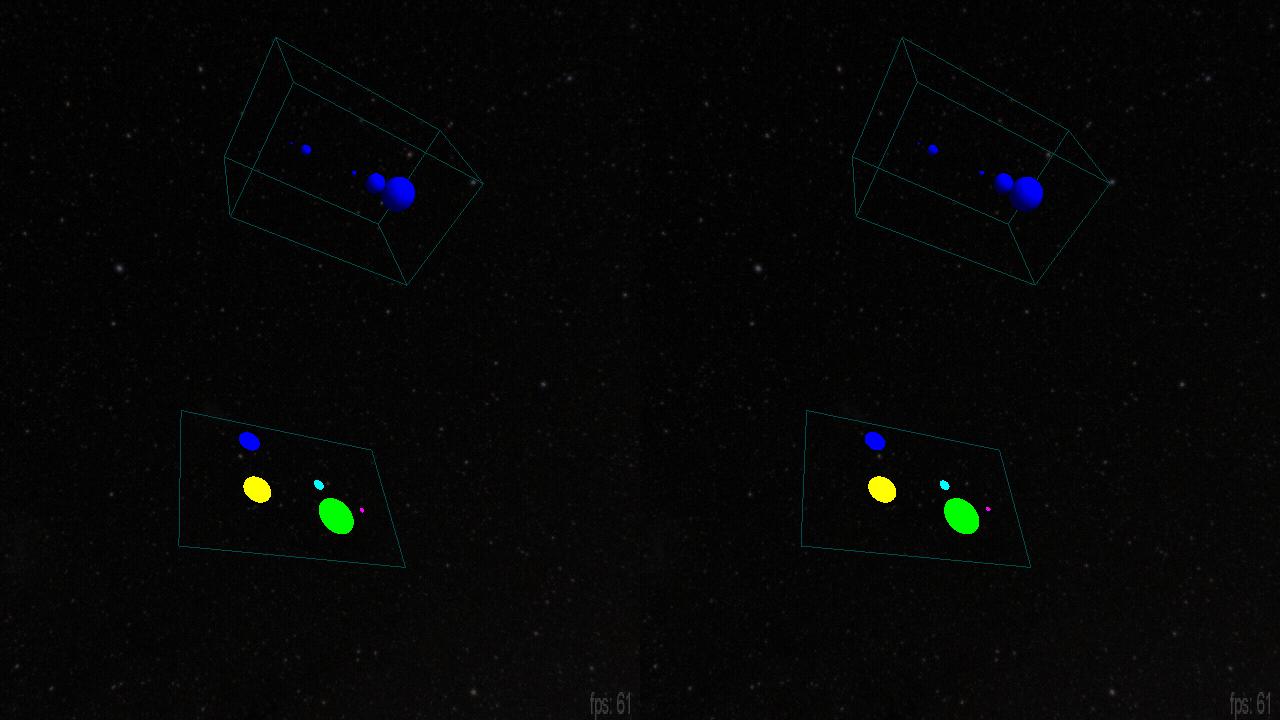
updated

updated

updated

updated

updated

updated
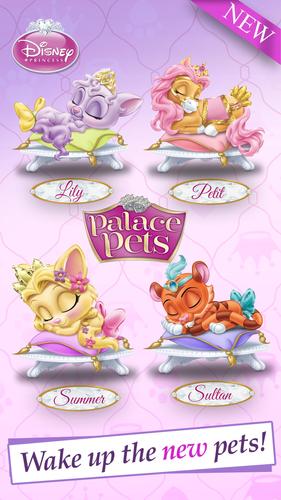
updated

updated
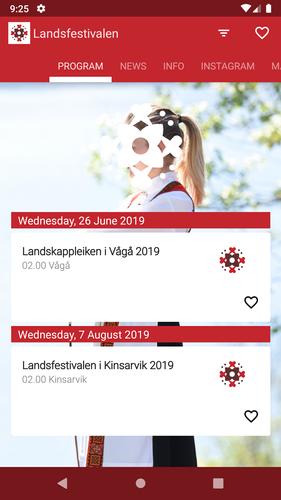
updated

updated
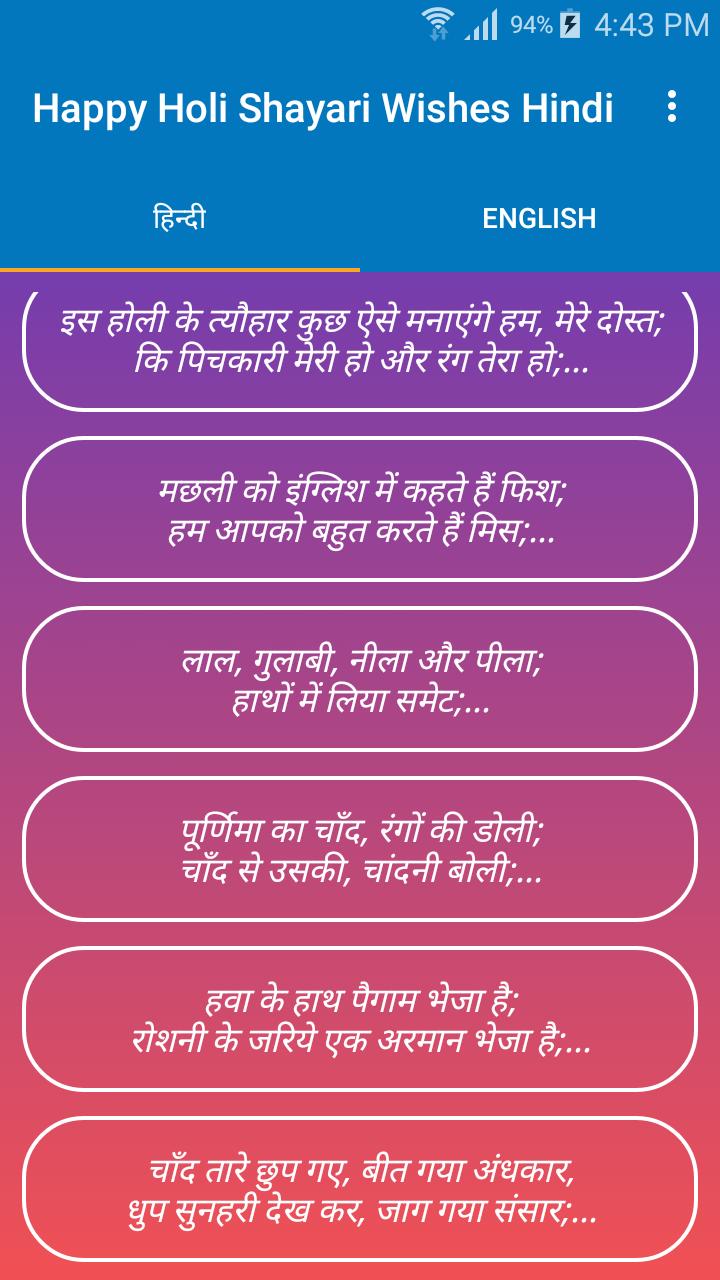
updated

 Popular Games
See all
Popular Games
See all
updated
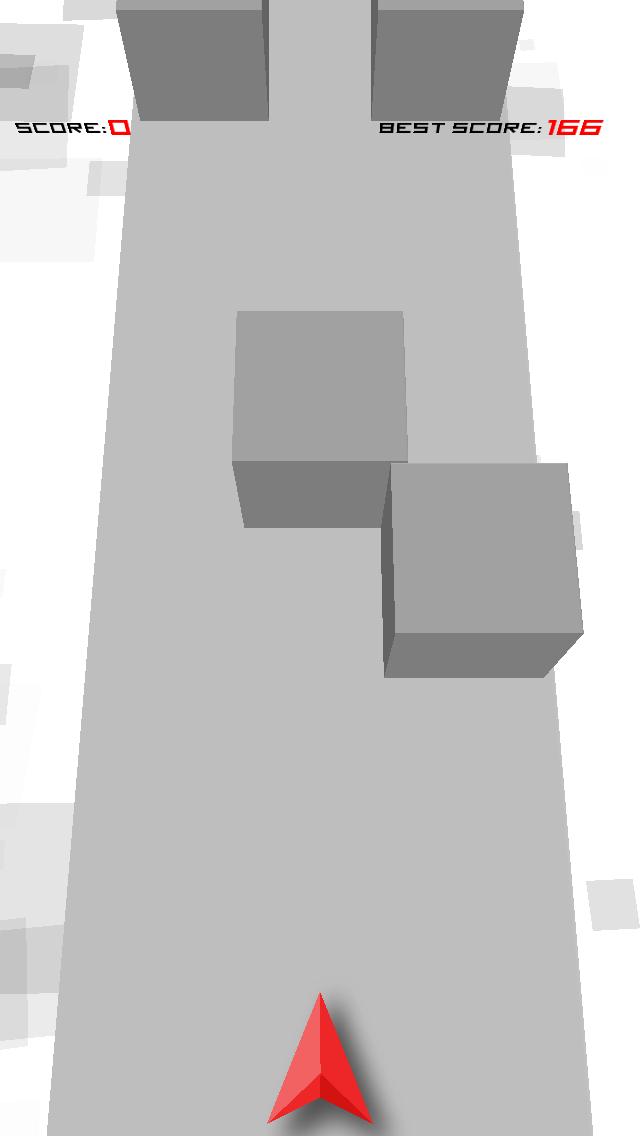
updated

updated

updated
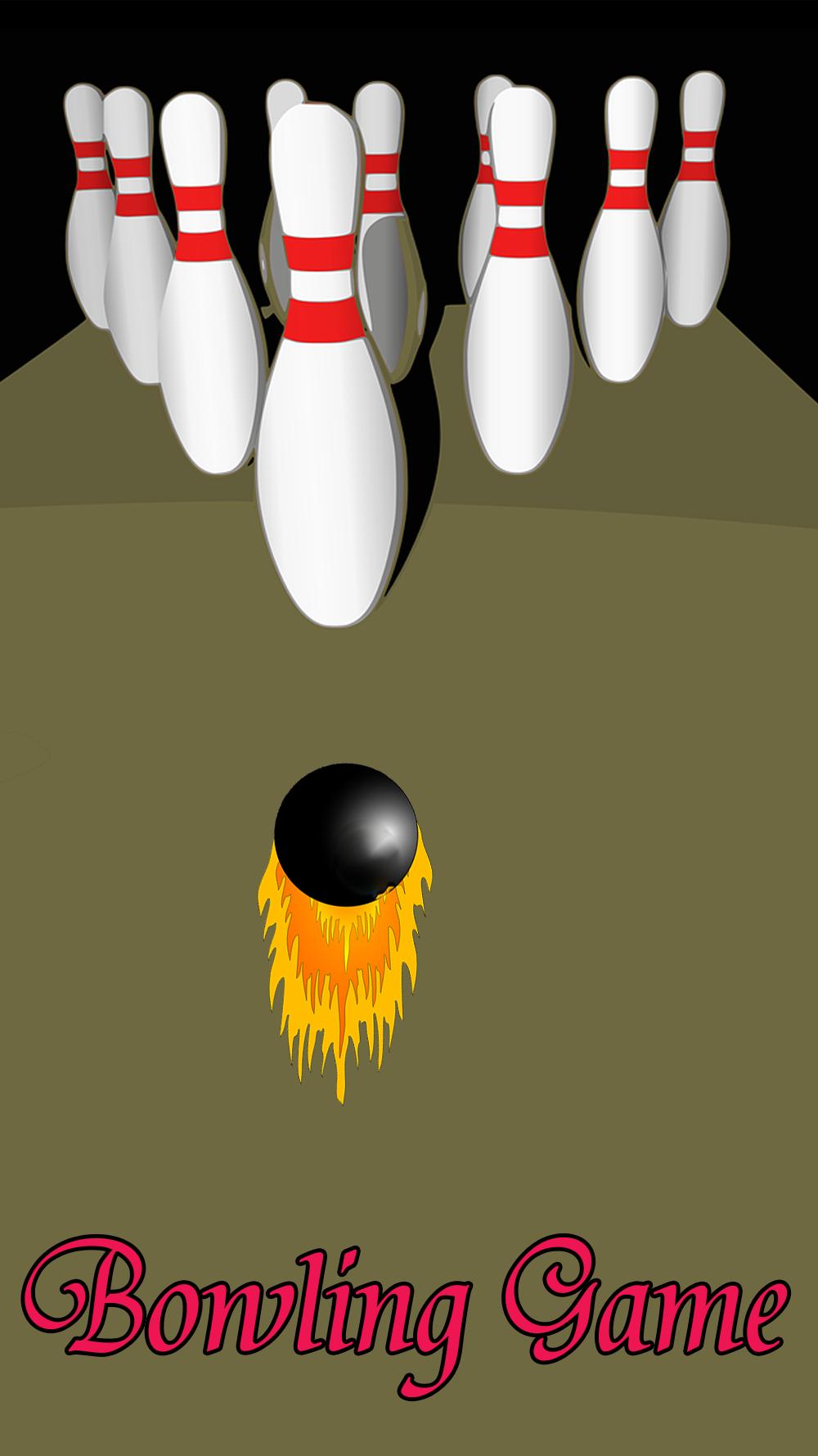
updated
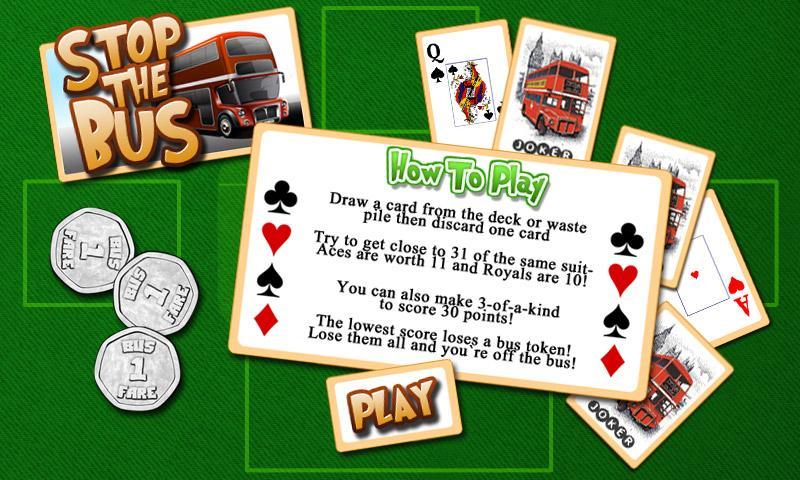
updated
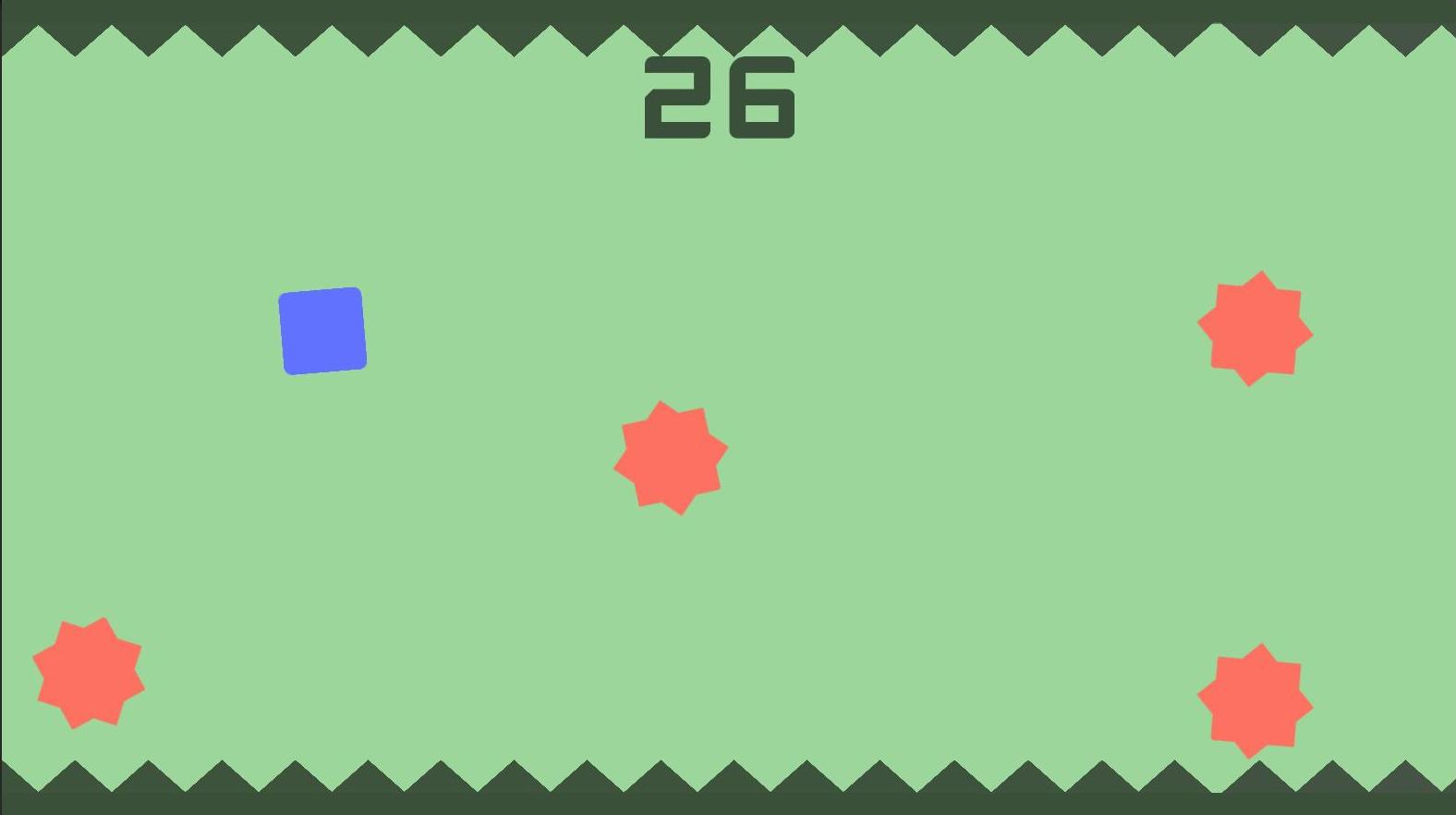
updated
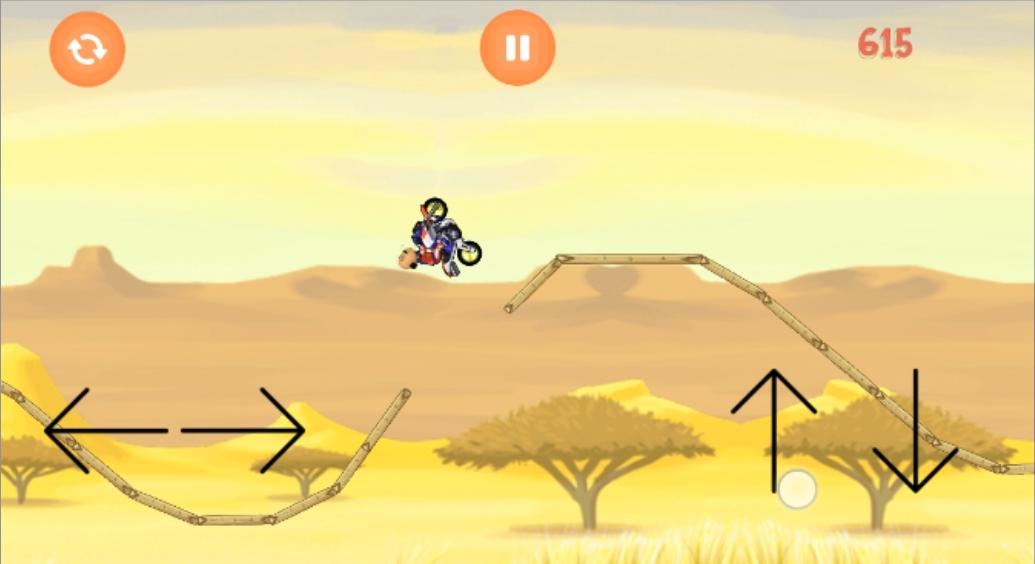
updated
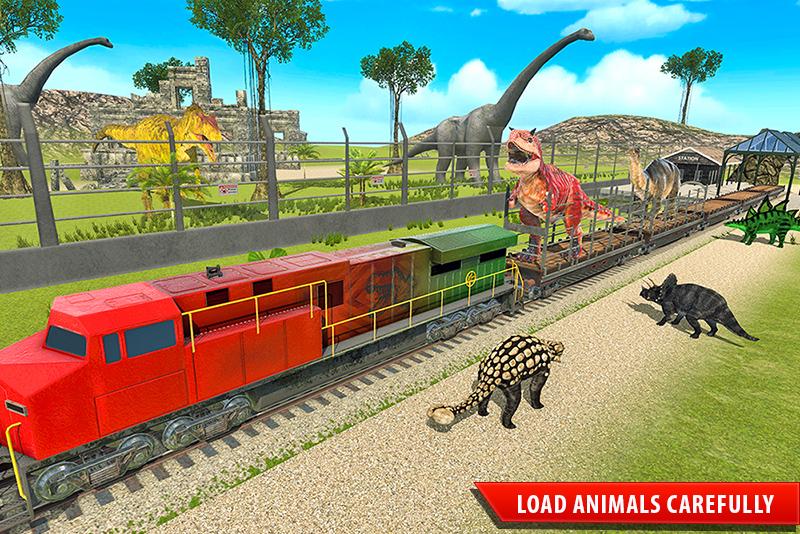
updated
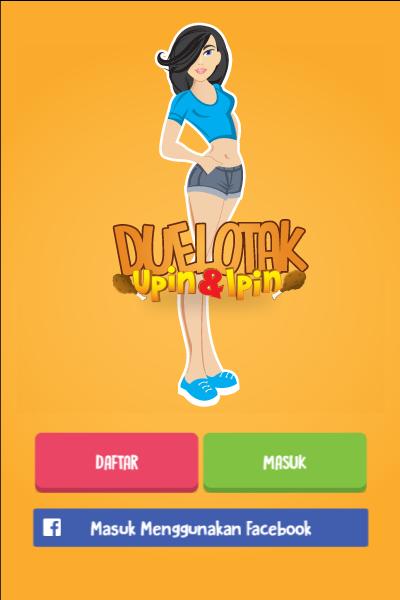
updated
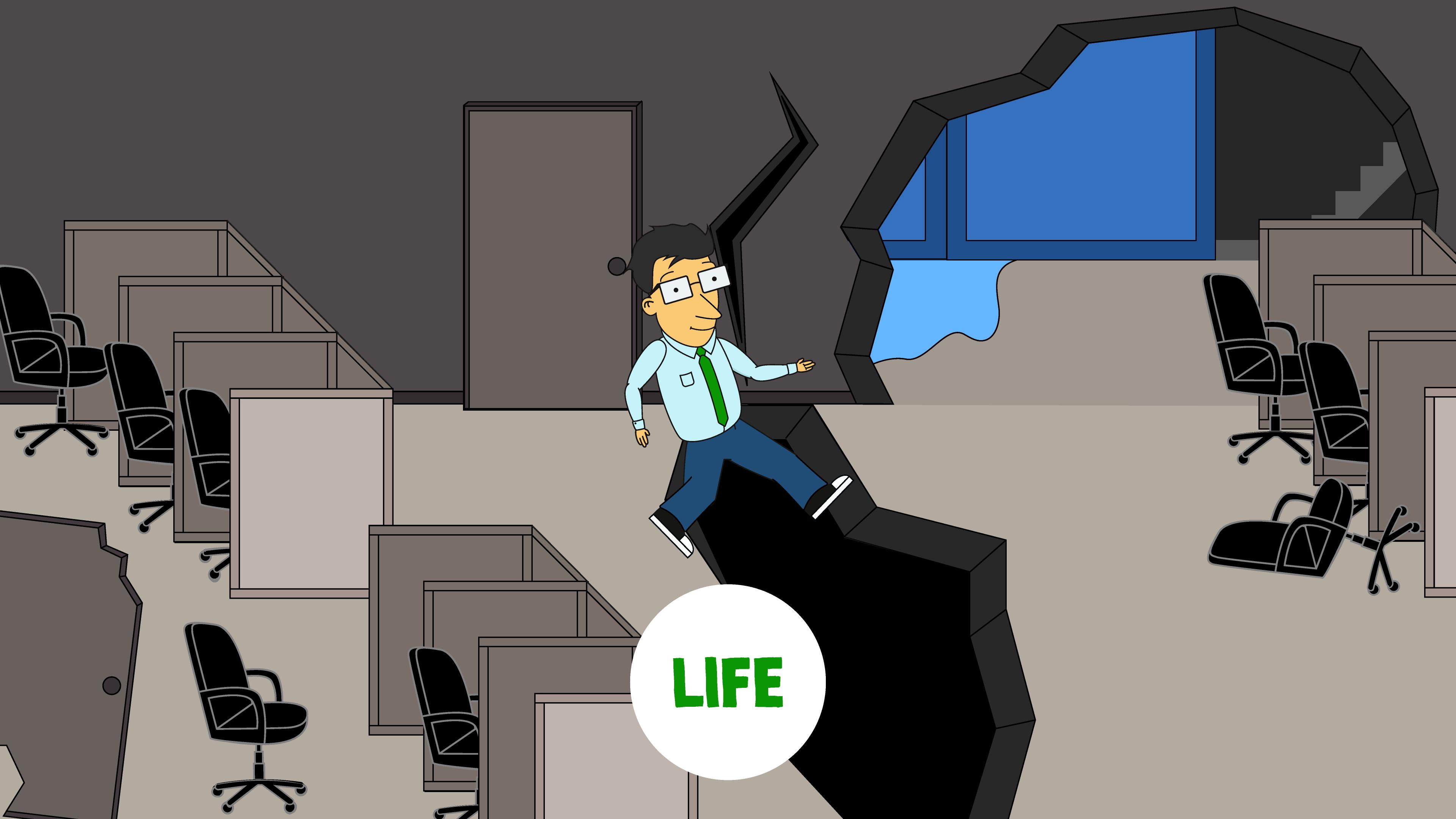
updated

updated
